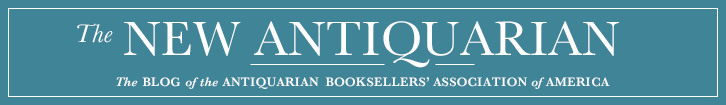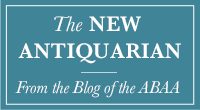Measuring Your Social Media Success
Whether you are just beginning your magical foray into the world of social media or have been tweeting for years, there comes a time when we all stop and wonder, “Is this thing on?” In other words, how can you tell if your posts are actually reaching anyone and generating more traffic to your website or just echoing back at you? For newbies and old hands alike, it is always a good idea to review your social media efforts to see what is working and where you can improve. Today we will consider some easy ways to get more mileage out of your daily posts and take a look at some powerful tools that can give you access to the data sets of your dreams... brace yourselves.
Measuring your social media success can be as simple as becoming more mindful of your interactions with other users. One easy way to gauge your progress is to look at the number of engagements your posts are receiving. If you are on Facebook, are people consistently liking or commenting on your content? If you are more Twitter-inclined, are people re-tweeting your posts? Is there steady growth in the number of engagements and followers on your social media platforms or has that number been stagnant as of late? If your social media game needs a face-lift, here are a few tried and true methods to get back on track:
- 1. Use images. It is proven that posts that include visual material garner more likes, comments, and shares. Use this to your advantage. Not every post needs to include pictures, but using them frequently will be to your benefit.
- 2. Use humor. While you always want to stay professional when you are posting as your business, that doesn’t mean you have keep things dry. A little humor goes a long way and reminds your followers that there is a real live person on the other end of all that technology. Steer clear of anything that might be perceived as nasty or at another person’s expense. Not only is it not very nice, it can make for an unwelcoming atmosphere and attract the wrong kind of attention.
- 3. Ask a question. For example, “What’s the ugliest book jacket you’ve ever seen? Here’s our contender: ___.” Asking for input is is a great way to encourage people to interact with you in a meaningful way.
- 4. Reply. Always reply back when someone takes the time to engage with you! Your followers want to know that you are listening, so demonstrate your presence by staying engaged when they reach out.
- 5. Engage more yourself. Social media is all about generating goodwill. Take the initiative and become more involved by liking and commenting on posts by libraries, other booksellers, and related entities. If others see that you are active and participating, they’ll be more likely to take notice of you.
If you prefer something more concrete and want a reliable set of numbers to measure your social media impact, then you should become familiar with a little something called “analytics.” You’ve probably heard this word thrown around a bit, but what exactly is it and what can it do for you? When we’re talking about social media and your online presence, analytics is data that can help you better understand how people interact with your business on the Internet. Some social media sites build analytics right into the platform; Facebook, for example, will show you how many people see each of your posts, thereby providing you valuable insight into what kind of content performs well. For those platforms that do not have built in analytics, or to measure your efforts across many platforms and websites at once, there are numerous applications at your disposal. So many, in fact, that it will take an entire blog post just to review the best of them (so stay tuned).
In the meantime, Google Analytics is one tool that you should know about right away. It was originally created to help you examine traffic on your website (and is still the #1 tool for that purpose), but it can also be used to mine for all sorts of useful data. Make no mistake; GA is not for the faint of heart. It throws A LOT of information at you and the interface is not the most user-friendly that I have seen. Nevertheless, it is a completely free service (unlike most other analytic sites) and it has one very important feature: because it is connected to your website, GA lets you see exactly how your social media efforts are influencing your website traffic. Each time a user connects to your website, Google Analytics will track their visit and tell you everything from where in the world they are located to how long they spent browsing your stock. Most importantly (from a social media perspective), GA can tell you how they were referred to your website in the first place. In other words, you will be able to map how potential customers found you – whether it be via that great photo you pinned on Pinterest or through a keyword search on Google. That very powerful data is now yours for the viewing.
I will explore the most useful features of Google Analytics in a future post, but in the meantime some of you might want to get set up with GA straight away (assuming you see yourself using it at some point) so that it can start capturing information immediately. This is probably going to involve a call to ye olde Webmaster, but those of you who are more technologically inclined will find the following link useful when you are ready begin: https://support.google.com/analytics/answer/1008015?hl=en&ref_topic=3544906
Happy Networking, y’all!