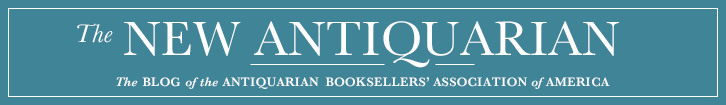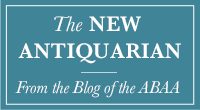The fourth installment of Kaitlin Manning's series on taking better pictures of rare books and ephemera.
No matter what kind of camera you use, there are a few basic practices you can apply before you start shooting to improve the look and quality of your images (and to avoid fixing time consuming mistakes later on). While it is true that editing programs like Lightroom, Photoshop, and Gimp can work wonders and correct a myriad of errors, you will want to spend as little time as possible in these programs, especially if you are dealing with hundreds of photos at a time. Starting with good quality images from the beginning will eliminate the need for major edits -- and this begins before you even click the shutter.
- Make sure you have enough light. I've covered the basics of putting together a home studio in a previous post, but let me reiterate the need for good, diffuse light now. If your photos continuously look dull or underexposed, consider adding more light to the scene, but always make sure that it is properly diffused (i.e. there needs to be something translucent between the light and the object). Bare bulbs look harsh, create shadows, increase glare, and can either wash out or obscure details.
- Invest in a tripod. This was also mentioned briefly in a previous post, but let me elaborate a bit here: if you don't have the steadiest of hands and/or you routinely shoot manually in low speeds (generally less than 1/60 of a second) a tripod is a must. Camera shake can make your photos look blurry, even when you have the correct focus. Remember that you will also need a tripod head to attach to the camera body itself. I prefer ball heads that provide a great range of movement and allow you to make small adjustments quickly.
- If you have the option with your camera, you can try switching to manual focus for tricky shots. Auto-focus is quick and accurate for most situations (so don't be afraid to use it), but there will be moments when it might not cooperate. I have found that this is especially true of closeups when you want to capture a specific detail.
- Learn how to set a custom white balance. This is one of the easiest ways to improve the look of your photographs, and should be done before you begin each new session of photography. In short, white balance measures the temperature of the light source, so that the whites in your image actually appear white. An improper white balance casts a hue over the entire image. To achieve proper white balance, invest a few dollars in a grey card (available at any photo supply store) and photograph the card in the light that you will use for your photos (i.e. in your studio), allowing the grey to fill the frame fully. Then, follow the prompts on your digital camera for a custom white balance (use your user manual) and voila. No more funky discoloration.
- Format the memory card after you are done downloading the images. This will not help you take better pictures, but it will guard against file corruption (which happens more often than you might think). Erasing images alone won't delete all the data; formatting will completely clear all leftover data on your card and start you with a blank slate. This is an especially important step if you use the same memory card in multiple devices (other than your camera and computer). To format your card in your camera, simply go to the menu and find the "format card" option. FORMATTING ERASES EVERYTHING AND IS IRREVERSIBLE, so make sure you have downloaded all your images (and backed them up!) before proceeding to this step.
- Make sure you are shooting in the right file format! Many cameras allow you to choose between TIF, JPG, and RAW (we'll take a look at these terms later), so always double check and make sure that your camera is set to photograph in the format you intended.
- If you are using a DSLR at a more advanced level and trying out the manual option (where you can choose things like shutter speed and aperture), make sure that your ISO (which measures your camera's sensitivity to light) isn't set too high. I don't like to go too much over 400 because images can sometimes develop a grainy appearance at higher values, also known as "noise." Again, adequate studio light should eliminate the need for a high ISO (i.e. high sensitivity to light).
- Start with a clean backdrop. I know this sounds like a no-brainer, but you will be surprised at how even the smallest blemish can show up in the image and wreak havoc on your OCD. Old leather books in particular are murder on backdrops and can leaves streaks and crumbly bits that you won't notice until after you start editing, where you will spend all your time struggling with the blemish removing tool and developing a facial tic. Not that that's happened to me or anything. Make it easy on yourself and remove any stains with an eraser and wipe the area clean of debris before you shoot.
After taking your photographs, the next step is getting your images from the camera to the computer for editing, and then storing them on your computer. We'll take a look at these oh so exciting steps in a future post!
Read "A Guide to Taking Better Photos" part 1...
Read "A Guide to Taking Better Photos" part 2...
Read "A Guide to Taking Better Photos" part 3...